iStripper - random skins
Randomizer - user manual
1. What is Randomizer?
It is small batch script created for iStripper users. This script can randomly set skins for iStripper in selected periods of time, so every time when you start iStripper, the skin can change. For example: you can set randomizer to change skin with every day or every hour or even every minute. It's up to you how often it will do that.

Unfortunately you will have to close iStripper and run it again to see results. iStripper can't update skins dynamically (at least in version 1.2.174).
This script will work only on Windows system. It will not work on Mac.
2. Installation
1. Before installation you should close iStripper.
2. If you haven't downloaded randomizer yet, you can find it here. This script is available as ZIP archive. Save the file to your hard drive and open it. You should see the contents of ZIP file:

As you can see, there are several PDF files and one folder named randomizer. These PDF files are just instructions in english and polish language. They contain exactly the same instructions you are reading now. Navigate to the randomizer folder to view its content. Here you can find the most important files.

3. Extract all files from randomizer folder to this location:
X:\install_path\data\skins\iStripper
where X is the letter of the hard drive and install_path is the folder where iStripper is installed. Default path is:
C:\Users\your_username\AppData\Local\vghd\data\skins\iStripper
Now you can close ZIP archive - it isn't useful anymore.
4. Run random_skin_start.vbs file by double-clicking on it with left mouse button. Script is now running in background. You will not see any window or confirmation box, but you will know if it is running by ckecking the folder named random skin. It should be created in the same location, where the content of ZIP archive has been unpacked just few moments ago.
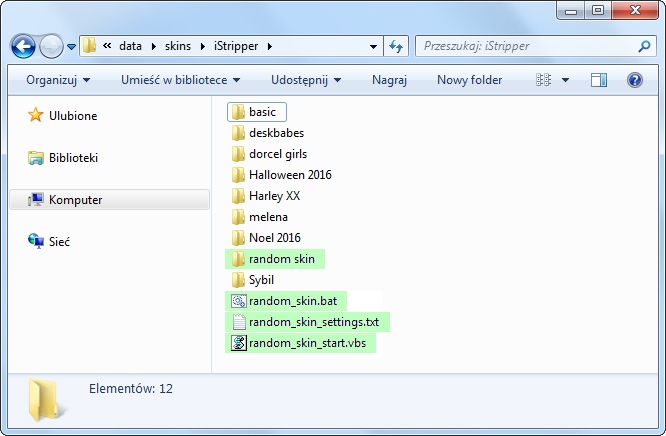
5. Run iStripper, go to Settings and scroll down to Display section. Click on Change skin button. From the list of available skins select random skin.
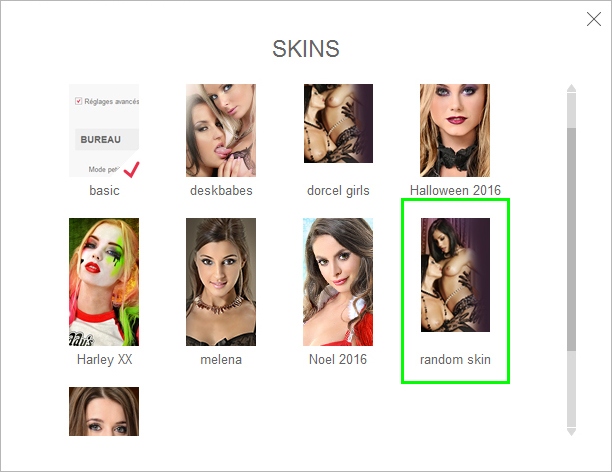
6. To let the script work as it should, you have to create shortcut to random_skin_start.vbs and move it to Autostart folder (Start > All programs > Autostart), so the script will be started with system. From now on whenever you start the system, the VBS script will run the BAT script, and BAT script will do the rest.
7. Script is running in background. It consumes very small amount of system resources, but if you want to turn off randomizer, you can do this manually. To do so, right-click on the taskbar, select Run Task manager and go to Precesses tab. Find cmd.exe and close it by clicking on End Task button. Do the same with timeout.exe process if it's still running. Now the script is turned off.

3. Settings
There is one TXT file delivered with this script. It is random_skin_settings.txt. This file is necessary for randomizer to work properly. If you will accidentally, somehow delete this file, it will be recreated with default settings.
It is possible to manually change these settings. You can open random_skin_settings.txt in any text editor (such as Notepad). The content of this file looks like this:
selected_mode=d
time_in_seconds=3600
current_skin=basic
Description for above variables:
- selected_mode - tells you in which mode script is running. There are two modes:
- d - (day) in this mode script will change the skin along with each new day. Script retrieves current date from your system and compares it to the date of last skin. If both dates are different, it means that new day has come and the skin should be changed.
- s - (second) in this mode script will change the skin along with the specified number of seconds. This number is stored in time_in_seconds, described below.
- time_in_seconds - the number of seconds, after which the skin will be changed. Script is using this variable only if mode s is selected. Example: if you want to change skin with every 15 minutes, let's calculate: 15 minutes * 60 seconds = 900. Example 2: if you want to change skin with every 2 hours: 2 hours * 60 minutes * 60 seconds = 7200.
- current_skin - tells which skin is currently selected. This one is subsidiary variable used inside of script and should be not edited by user.
Example: if you want to change skins with every day, there is no need to change anyting in TXT file. If you want to change skins with every - let's say - half hour, set first two variables like this: set selected_mode to s, then set number of seconds for time_in_seconds to 1800 (because 30 minutes * 60 seconds = 1800). random_skin_settings.txt file should look like this:
selected_mode=s
time_in_seconds=1800
current_skin=basic
4. Important notes
1. Remember: "data/skins/iStripper" directory should cantains only skins. You shouldn't place there any other folders with any other type of content.
2. Remember: names of the skin folders shouldn't contain any of the special characters, for example: ! (exclamation mark), & (ampersand), | (pipe) etc. Script does not accept such characters, so they may not work correctly after they are encountered.
3. iStripper v1.2.174 can not update skins dynamically. To refresh skin you will have to quit iStripper and run it again.
Related links
Disclaimer:
Permission is hereby granted, free of charge, to any person obtaining a copy of this software and associated documentation files (the "Software"), to deal in the Software without restriction, including without limitation the rights to use, copy, modify, merge, publish, distribute, sublicense, and/or sell copies of the Software, and to permit persons to whom the Software is furnished to do so, subject to the following conditions:
The above copyright notice and this permission notice shall be included in all copies or substantial portions of the Software.
The software is provided "AS IS", without warranty of any kind, express or implied, including but not limited to the warranties of merchantability, fitness for a particular purpose and noninfringement. In no event shall the authors or copyright holders be liable for any claim, damages or other liability, whether in an action of contract, tort or otherwise, arising from, out of or in connection with the software or the use or other dealings in the software.
This script is not part of iStripper software. Totem Entertainment is not responsible for any use of this script.
